
PIX4Dreact
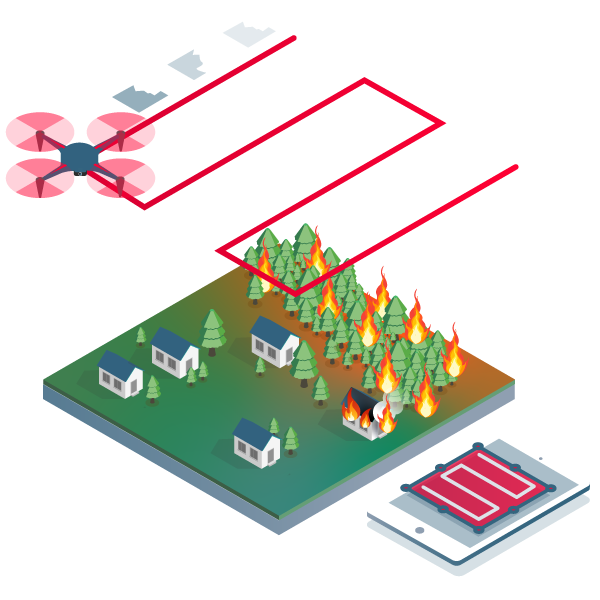
Capture
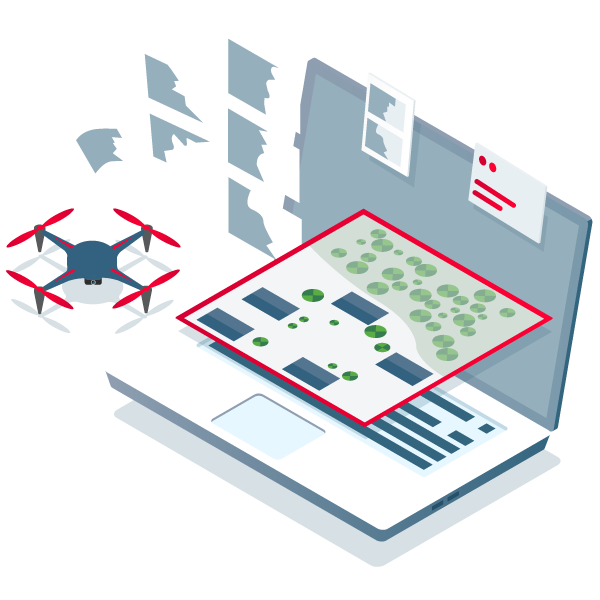
Process
Combine large numbers of images in minutes with PIX4Dreact. Create measurable 2D maps in the field or back at base.
*Results and speed will vary according to image size and number.

Examine
![]()
Share
Fast and intuitive mapping
Measure and mark areas of interest
Compare maps
Fast and easy export
Fit for purpose
FAQ.
Pix4Dreact is a fast-mapping desktop software that allows you to rapidly process drone-captured images into accurate 2D maps when time is of the essence, and internet connectivity is not available. Pix4Dreact is designed for public safety, emergency management, humanitarian, and disaster relief to improve situational awareness and provide critical information.
Pix4Dreact turns drone images into a 2D map. To achieve that, the software uses a direct-to-orthomosaic photogrammetry pipeline optimized for fast processing of mostly flat terrain from drone imagery. By focusing on this specific output, we can provide high-quality maps processed in a fraction of time, providing you with immediate situational awareness while still on-site using a laptop.
Recommended
- CPU: Intel® Core™ i3 or AMD Phenom processor (or faster)
- RAM: 4GB RAM (or more)
- Hard disk: 4GB HDD free space (more for large datasets)
- Operating system:
- MacOS: macOS Catalina (10.15) (or newer)
- Windows: Windows 10 (64 Bit).
The image processing speed is directly correlated with the performance of your hardware. The quality of the generated map will not be affected by different hardware configurations.
Each Pix4Dreact license is linked to a Pix4D account. Pix4Dreact can run on one computer at a time, but the license is floating and can be used to log in on any number of computers.
Pix4Dreact’s fast processing engine processes the data locally on your computer and does not need any internet connection, other than to activate the license for the first time.
Yes, Pix4Dreact is specifically developed to convert images into high-resolution maps, with no cloud or internet connection required. However, before using it on a new computer, you will need to activate your license. While connected to the internet, log into your Pix4D account (or create a new one) and select a license so that you can use Pix4Dreact. The software will store this license on your computer until it expires, so you can work offline.
The following list contains a sample of supported cameras in Pix4Dreact. To see the complete database (includes more cameras than the ones specified on the table below), please download this file: Camera database of Pix4Dreact.
| Manufacturer | Camera | Syntax |
|---|---|---|
| DJI | Mavic Air | FC2103_4.5_4056x3040 |
| Mavic Pro | FC220_4.7_4000x3000 FC220_4.7_4000x2250 |
|
| Mavic 2 Pro | L1D-20c_10.3_5472x3648 | |
| Mavic Enterprise Dual | FC2403_4.5_4056x3040 | |
| Phantom 3 | FC300C_3.6_4000x3000 | |
| Phantom 3 Advanced | FC300S_3.6_4000x3000 FC300S_3.6_4000x2250 |
|
| Phantom 3 Professional | FC300X_3.6_4000x3000 FC300X_3.6_4000x2250 |
|
| Phantom 4 | FC330_3.6_4000x3000 FC330_3.6_4000x2250 |
|
| Zenmuse X3 | FC350_3.6_4000x3000 FC350_3.6_4000x2250 |
|
| Zenmuse X5 | FC550_DJIMFT15mmF1.7ASPH_15.0_4608x3456 | |
| Phantom 4 Pro | FC6310_8.8_5472x3648 FC6310_8.8_4864x3648 |
|
| Phantom 4 RTK | FC6310R_8.8_5472x3648 FC6310R_8.8_4864x3648 |
|
| Phantom 4 Pro V2 | FC6310S_8.8_5472x3648 FC6310S_8.8_4864x3648 |
|
| Zenmuse X4S | FC6510_8.8_5472x3648 FC6510_8.8_5472x3078 FC6510_8.8_4864x3648 |
|
| Zenmuse X5S | FC6520_DJIMFT15mmF1.7ASPH_15.0_5280x3956 | |
| Parrot | Anafi | Anafi_4.0_5344x4016 Anafi_4.0_4608x3456 |
| Anafi Thermal (RGB only) | AnafiThermal_4.0_5344x4016 AnafiThermal_4.0_4608x3456 AnafiThermal_4.0_3264x2448 |
|
| senseFly | Aeria X | senseFlyAeriaX_18.5_6000x4000 |
| S.O.D.A. | S.O.D.A._10.6_5472x3648 S.O.D.A._10.2_5472x3648 |
|
| Sony | Cyber-shot DSC-RX1RM2 | DSC-RX1RM2_35.0_7952x5304 |
| Autel Evo | Autel Evo I | XB015_3.2_4000x3000 |
| Autel Evo II | XT701_4.7_7680x4320 | |
| Autel Evo II Pro 6K | XT705_10.6_5472x3648 | |
| Autel Evo II Dual RGB | XT706_4.7_4000x3000 | |
| Skydio | Skydio 2 | 2_3.7_4056x3040 |
Inputs
Pix4Dreact allows the import of JPEG images, as well as .p4r files only
Outputs
Pix4Dreact can export these outputs which can be used outside the software or shared with external stakeholders:
- Screenshot (.jpeg): Image of the markers and orthomosaic displayed on the map.
- Orthomosaic (GeoTIFF): 2D map created by blending multiple orthophotos. The orthomosaic is color balanced and georeferenced. Optionally, the surface model can be generated as GeoTIFF.
- Markers (GeoJSON, Shapefile (.zip)): Vector files which include the geometry features Point, Line, Area.
- PDF Report (.pdf): Low-resolution version of the orthomosaic which contains an overview of the map. Optionally, the surface model and markers can be exported and displayed altogether or individually.
- Whole map (.p4r): Map files used for importing into Pix4Dreact on another computer. These files include a .p4r file which contains information about the map, a snapshot of the orthomosaic (.png), the orthomosaic (GeoTIFF), the surface model (GeoTIFF) and the markers (GeoJSON).
- Log files: Text files which show useful information about the processing of the project. They describe the steps and substeps of processing, the actions taken, the warnings and the errors during the processing. Log files are needed if the users experience problems and are in contact with technical support.

To create an orthomosaic map, Pix4Dmapper takes into account fine-grained local variations in altitude, whereas Pix4Dreact uses a coarser ground model. If you have a lot of 3D structures in your maps, Pix4Dmapper will give more accurate results for the areas with the 3D structure. However, Pix4Dreact will still give good results on any surrounding flat area.
- Pix4Dreact operates a lot faster than Pix4Dmapper.
With the DSM generated in Pix4Dmapper, you can get the accurate elevation value of each pixel, with or without above-ground objects, ready for your preferred GIS/CAD workflow.
DSMs generated in Pix4Dreact capture major ground shapes but are less sensitive to small structures. The absolute altitude of the DSM generated in Pix4Dreact will depend on the quality of the GPS information from the image acquisition.
With Pix4Dreact, the coordinate system is the corresponding Universal Transverse Mercator (UTM) zone (datum WGS84).
Pix4Dreact does not support GCPs. If you need to use GCPs for improved accuracy and reconstruction, we recommend that you use Pix4Dmapper.
Pix4Dreact supports processing nadir images captured with a drone camera pointing straight down. If you want to process oblique images, we recommend that you use Pix4Dmapper.
Not currently. If you would like to edit the map, you can export it and edit in a third-party application. Future versions will give more fine-grained control.
You can combine multiple flights into one map, as long as the maps are adjacent and have enough overlap. To combine multiple flights you have to simultaneously process all images taken during each flight in a single project.
No, Pix4Dreact can only be used with aerial images, ideally captured by drones.




